Matsui MF303W Instruction Manual
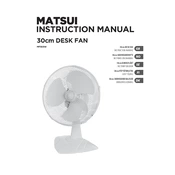
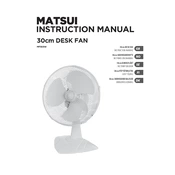
To assemble the Matsui MF303W Fan, first attach the fan base to the main unit using the screws provided. Next, attach the fan blades to the motor shaft, ensuring they are securely fastened. Finally, attach the front grille by aligning it with the back and securing the clips.
If the fan does not turn on, check if it is properly plugged into a power outlet. Ensure the outlet is functional by testing with another device. Also, verify the power switch on the fan is turned on. If the issue persists, inspect the power cord for damages.
To clean the fan, first unplug it from the power source. Use a damp cloth to wipe the outer parts, and gently use a vacuum with a brush attachment to clean the grille. For deeper cleaning, disassemble the grille and fan blades, then wash them with mild soap and water. Ensure all parts are dry before reassembling.
Regularly clean the fan blades and grille to prevent dust build-up. Periodically check the power cord and plug for any signs of wear or damage. Lubricate the motor shaft annually with a few drops of light machine oil to maintain smooth operation.
Unusual noises may be due to loose parts or debris. First, ensure the fan is unplugged, then check for loose screws and tighten them. Inspect the blades for any debris and clean if necessary. If the noise persists, the motor might need lubrication or professional servicing.
The Matsui MF303W Fan is designed for indoor use. Using it outdoors could expose it to moisture and environmental elements that may damage the unit. Always operate the fan in a dry, indoor environment.
The fan features multiple speed settings, which can be adjusted using the control knob located on the base or the front panel. Turn the knob to select the desired speed setting: low, medium, or high.
Yes, the Matsui MF303W Fan includes a timer function. To set the timer, use the timer control on the fan or the remote control, if available. Follow the instructions in the user manual to set the desired time duration.
If the oscillation feature is not working, check if the oscillation switch is turned on. If it is, unplug the fan and inspect the oscillation mechanism for obstructions or damage. If necessary, consult the user manual or contact customer support for further assistance.
Before storing the fan, clean it thoroughly and ensure it is completely dry. Disassemble the fan if possible, and store it in a cool, dry place. Cover the fan with a cloth or plastic cover to protect it from dust. Avoid placing heavy items on top of the fan during storage.