Matsui MF152W Instruction Manual
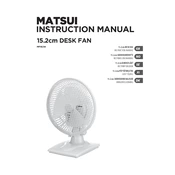
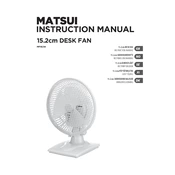
To assemble the Matsui MF152W Fan, begin by attaching the base to the fan body using the provided screws. Ensure that all screws are tightened securely. Next, attach the fan blades to the motor shaft, securing them with the blade cap. Finally, attach the front grille, making sure it is clipped in place properly.
First, check that the power cord is properly plugged into a functioning electrical outlet. Ensure that the power switch is in the 'on' position. If the fan still does not turn on, inspect the fuse in the plug for any damage and replace if necessary. If the problem persists, contact Matsui customer support.
To clean the fan, first unplug it from the power source. Remove the front grille by unclipping it, then gently clean the blades and grille with a damp cloth. Avoid using abrasive cleaners. For thorough cleaning, you can use a mild detergent. Ensure all parts are completely dry before reassembling and using the fan.
When storing the Matsui MF152W Fan, clean it thoroughly to prevent dust accumulation. Disassemble any removable parts, such as the grille and blades, and store them in a dry, cool place. Cover the fan with a cloth to protect it from dust and moisture. Ensure it is kept upright and not subjected to heavy weights to avoid damage.
Unusual noises from the fan may be caused by loose parts or debris caught in the blades. Check that all components are securely fastened and inspect the blades for any obstructions. If the noise persists, lubricate the motor shaft with a few drops of light machine oil. If the issue continues, consult a professional technician.
The Matsui MF152W Fan has multiple speed settings. To adjust the speed, use the control panel or remote (if applicable) to select your desired speed. The settings typically include low, medium, and high. Refer to the user manual for specific instructions related to your model.
The motor of the Matsui MF152W Fan is designed to be low maintenance. However, to ensure longevity, periodically check for dust accumulation around the motor housing and clean it with a dry cloth. Avoid using water or cleaning solvents on the motor. Lubricate the motor shaft annually with a few drops of light machine oil to keep it running smoothly.
If the fan stops working suddenly, unplug it from the power source and let it cool down for a few minutes. Check for any obstructions in the blades and ensure all parts are securely fastened. Plug it back in and try turning it on. If it still doesn't operate, check the fuse in the plug and replace if necessary.
The Matsui MF152W Fan is designed for indoor use only. Using it outdoors, especially in damp or wet conditions, can damage the fan and pose a safety risk. If outdoor use is necessary, ensure the area is dry and sheltered from weather elements.
If the power cord is damaged, it is recommended to have it replaced by a qualified electrician or contact Matsui customer support for assistance. Tampering with the power cord yourself may void the warranty and can be dangerous.