Matsui MES101 Instruction Manual
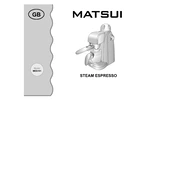
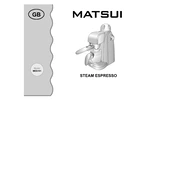
To descale your Matsui MES101, fill the water reservoir with a mixture of half water and half white vinegar. Run a brew cycle without coffee grounds. After the cycle is complete, run two more cycles with clean water to rinse.
Check if the coffee maker is plugged in properly. Ensure that the power outlet is working by testing with another appliance. If the coffee maker still doesn't turn on, consult the user manual or contact customer support.
Remove the filter basket from the coffee maker and wash it with warm, soapy water. Rinse thoroughly and let it dry completely before reinserting it into the machine.
Slow brewing may be caused by a clogged filter or mineral build-up. Clean the filter and descale the machine to improve the flow rate.
Yes, you can use ground coffee. Simply place the desired amount of ground coffee into the filter basket and start the brewing process.
Ensure the coffee maker is clean and dry before storing. Keep it in a cool, dry place away from direct sunlight and moisture to maintain its condition.
The water filter should be replaced every two months or after 60 uses, whichever comes first, to ensure optimal performance.
Some noise during brewing is normal as water moves through the system. However, if the noise is unusually loud or sounds like grinding, check for blockages or contact customer support.
Ensure not to overfill the filter basket with coffee grounds. Use the appropriate grind size and check that the filter is seated correctly to avoid overflow.
If the coffee tastes weak, try using more coffee grounds or a finer grind. Additionally, ensure that the water temperature is optimal for brewing, typically between 195°F and 205°F (90°C to 96°C).