Matsui MDWTT15E Instruction Manual
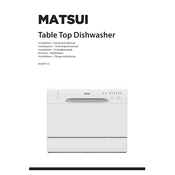
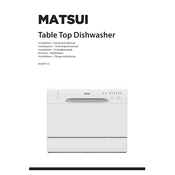
To reset the Matsui MDWTT15E dishwasher, press and hold the start button for 3 seconds. This will cancel the current cycle and reset the machine.
Check the drain hose for any kinks or blockages. Ensure that the sink's drain isn't clogged. Clean the dishwasher's filter and remove any debris.
Ensure that you use rinse aid, which helps water slide off dishes. Also, check that the dishwasher's heating element is functioning properly.
Error code "E4" indicates a water leakage problem. Check for any leaks from the dishwasher and ensure that the door seals are intact.
It is recommended to clean the dishwasher filter once a month to maintain optimal performance and prevent blockages.
Use a high-quality dishwasher detergent, either in powder, gel, or tablet form. Ensure it is compatible with the Matsui MDWTT15E model.
Clean the filter, spray arms, and door seals regularly. Run an empty cycle with a dishwasher cleaner or vinegar to remove odors.
Check if the door is fully closed and latched. Ensure that the dishwasher is plugged in and that the circuit breaker hasn't tripped.
Regularly clean the filter, spray arms, and door seals. Check for leaks and ensure that all hoses are in good condition.
Ensure you are using enough rinse aid and check that the water softener is set correctly for your water hardness level.