Matsui MDWTT11E Instruction Manual
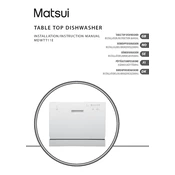
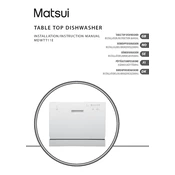
To reset the Matsui MDWTT11E Dishwasher, press and hold the Start/Reset button for 5 seconds until the control panel lights flash. Then, release the button and wait for the dishwasher to reset.
Check if the drain hose is kinked or clogged. Ensure that the sink drain is not blocked. Clean the filter and check the dishwasher's pump for any obstructions.
Ensure that you are using a rinse aid to enhance drying. Also, select a longer drying cycle if available and ensure that dishes are loaded correctly, allowing proper air circulation.
Error code E4 typically indicates an overflow issue. Check for leaks or blockages in the water inlet valve and ensure that the float switch is functioning correctly.
It is recommended to clean the filter once a month to maintain optimal performance and to prevent food particles from clogging the system.
Ensure that the spray arms are not clogged and can spin freely. Use the correct amount of detergent and check for hard water build-up. Make sure dishes are not blocking the spray arms.
Place larger items along the sides and back of the bottom rack and smaller, delicate items on the top rack. Ensure that nothing is blocking the spray arms from rotating.
Check for items that may have fallen into the bottom of the unit or if the spray arms are hitting something. Inspect the pump and motor for any signs of wear or damage.
Regularly clean the filter and door seals. Run a cleaning cycle using a dishwasher cleaner or a cup of white vinegar on the top rack. Ensure dishes are rinsed before loading.
Use a high-quality dishwasher detergent that is suitable for automatic dishwashers. Avoid using regular dish soap as it can cause excessive suds.