Matsui MDW60W19N Instruction Manual
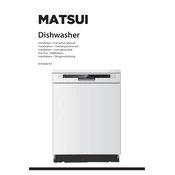
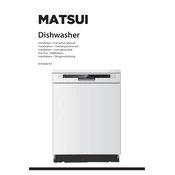
To reset your Matsui MDW60W19N Dishwasher, press and hold the start/cancel button for about 3 seconds until the lights on the control panel change. This should reset the dishwasher to its default settings.
Check if the drain hose is kinked or blocked. Also, inspect and clean the filter and drainage pump cover. Ensure that the sink drain is not clogged.
Remove the lower dish rack, twist the filter counterclockwise to unlock it, and lift it out. Wash it under running water with a soft brush. Reinsert and lock it by turning clockwise.
Ensure the door is fully closed and latched. Check if the dishwasher is properly plugged in and the circuit breaker hasn't tripped. Also, verify if the water supply is turned on.
Regularly clean the filter, spray arms, and door seals. Use a dishwasher cleaner monthly to prevent lime scale and grease buildup. Check and clean the water inlet and drain hoses periodically.
Ensure that you are using a rinse aid, as it helps with drying. Check if the selected program includes a drying phase and confirm that the heating element is working.
Check if the dishwasher is level and that dishes are not obstructing the spray arms. Inspect the pump and motor for debris, and tighten loose parts if needed.
Remove the lower and upper spray arms by twisting them off. Rinse them under running water and use a toothpick to clear any blocked holes. Reattach them securely.
Cloudy dishes may be due to hard water mineral deposits. Use a water softener or increase the rinse aid dosage. Ensure you're not using too much detergent.
Follow the manufacturer's maintenance schedule, use the recommended detergent and rinse aid, and avoid overloading the dishwasher. Regularly inspect and clean parts to prevent buildup and wear.