Matsui MDW45W19E Instruction Manual
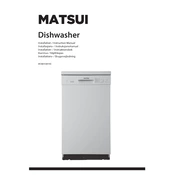
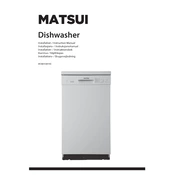
To reset the Matsui MDW45W19E dishwasher, press and hold the 'Start/Pause' button for three seconds until the display shows "RESET". Release the button, and the dishwasher will reset itself.
First, check if the drain hose is kinked or blocked. Also, inspect the filter and pump for any clogs. Clean them if necessary. If the problem persists, it might be a faulty drain pump that needs professional repair.
Remove the lower rack to access the filter. Twist the filter counterclockwise and lift it out. Rinse it under warm water, using a soft brush to remove debris. Reinsert the filter, ensuring it is securely in place.
Unusual noises can be caused by items not being properly loaded, which may touch the spray arms. Check for loose items or cutlery. Additionally, ensure that the dishwasher is level and stable to prevent vibrations.
It is recommended to use high-quality dishwasher detergent tablets or powder. Avoid using regular dish soap as it can create excessive suds and damage the dishwasher.
Ensure that dishes are loaded correctly, not blocking spray arms. Use recommended detergent and check water hardness settings. Clean the spray arms and make sure the water temperature is at least 120°F (49°C).
Regularly clean the filter and spray arms. Check for debris in the door seals and wipe them clean. Run a maintenance wash with a dishwasher cleaner every month to remove limescale and grease.
Inspect the door seal for any damage or debris. Ensure that the dishwasher is level. Check for leaks in the hoses and connections. If the issue persists, it might require professional service to replace faulty components.
Yes, but ensure that plastic items are dishwasher-safe. Place them on the top rack to avoid exposure to the heating element. Avoid washing delicate plastics that may warp or melt.
Ensure the dishwasher door is fully closed and latched. Check for power supply issues by verifying the outlet and circuit breaker. Also, make sure the water supply is turned on.