Matsui MCM221AL Instruction Manual
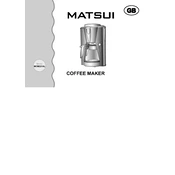
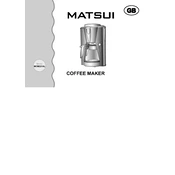
To descale your Matsui MCM221AL, fill the water reservoir with a mixture of equal parts water and white vinegar. Run a brewing cycle without coffee grounds, then rinse by running two cycles with clean water.
Check if the coffee maker is properly plugged into a functioning power outlet. Ensure the power switch is turned on. If it still doesn't work, inspect the power cord for damage or consider resetting the circuit breaker.
Remove the filter basket and wash it with warm soapy water. Rinse thoroughly and let it dry completely before placing it back in the coffee maker.
This may be due to mineral buildup inside the coffee maker. Descale the coffee maker following the descaling instructions to improve the brewing time.
Medium grind coffee grounds work best with the Matsui MCM221AL to prevent clogging and ensure optimal brewing.
To set the timer, press the 'Program' button and use the hour and minute buttons to set the desired brew time. Ensure the 'Auto' function is activated for the timer to work.
Ensure the water reservoir is filled with fresh water and clean the coffee maker regularly. Also, use fresh coffee grounds and the correct grind size.
Replace the coffee filter every month or after 30 brewing cycles to maintain coffee quality and machine performance.
Check if the filter basket is correctly placed and not overfilled with coffee grounds. Make sure the carafe is properly positioned under the filter basket.
Yes, you can use the coffee maker to brew tea by placing tea bags or loose tea in the filter basket. Ensure to clean the basket thoroughly afterwards to prevent flavor mixing.