Matsui MCDSB13E Instruction Manual
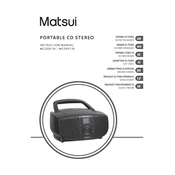
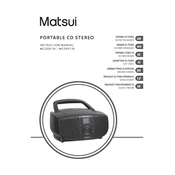
To play a CD, open the CD compartment by pressing the 'Open/Close' button, insert the CD with the label facing up, and then close the compartment. Press the 'Play/Pause' button to start playback.
Check if the power cord is securely plugged into a wall outlet and the player. Ensure the outlet is working by testing with another device. If the issue persists, consider checking the fuse or contacting customer support.
To clean the CD player, use a soft, dry cloth to wipe the exterior. Avoid using any liquid cleaners. For the CD lens, use a CD lens cleaner following the instructions provided with the cleaning kit.
CD skipping can occur due to dirt or scratches on the CD. Clean the disc with a soft cloth and ensure it is free from scratches. If the issue continues, the player’s lens might need cleaning.
Press the 'Program' button, then use the 'Skip' buttons to select a track number and press 'Program' again to confirm. Repeat for additional tracks and press 'Play' to start programmed playback.
Unusual noises might be caused by a misaligned or dirty CD. Ensure the CD is properly seated and clean. If noise persists, there might be an internal mechanical issue requiring professional servicing.
To reset the player, unplug it from the power source for a few minutes, then plug it back in. This will reset the device to its default settings.
Yes, you can connect external speakers using the auxiliary output if available. Refer to the user manual for detailed instructions on compatible connections.
Use the volume control knob on the front panel of the CD player to increase or decrease the volume to your desired level.
Ensure the disc is inserted correctly with the label side up. Check for scratches or dirt on the CD surface. If the problem persists, try a different disc to determine if the issue is with the player or the disc.