Matsui MCDBBW13E Instruction Manual
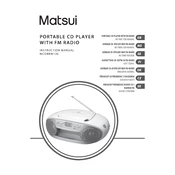
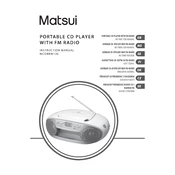
To reset your Matsui MCDBBW13E CD Player, press and hold the 'Stop' button for 10 seconds until the display shows 'RESET'. This will restore the player to its default factory settings.
Ensure the disc is clean and free from scratches. If the problem persists, try using a lens cleaning disc to clean the laser lens. If this fails, the issue might be with the player itself, and professional servicing might be required.
Yes, you can connect external speakers using the audio output jack on the back of the CD player. Ensure the speakers are compatible with the output specifications of the CD player.
To program tracks, insert a CD and press the 'Program' button. Use the 'Skip' buttons to select your desired track and press 'Program' again to add it to the sequence. Repeat until all tracks are programmed, then press 'Play'.
Check if the player is properly plugged into a power source. If the display is still not working, the issue could be a blown fuse or a faulty display panel. It is recommended to contact a professional technician for repairs.
Use a soft, dry cloth to gently wipe the exterior. Avoid using any abrasive cleaners or solvents as they can damage the surface. For stubborn stains, slightly dampen the cloth with water.
Ensure the CD player is placed on a stable surface and that the speakers are properly connected. Use high-quality audio cables for connections and consider adjusting the equalizer settings if available.
No, the Matsui MCDBBW13E CD Player does not support MP3 CDs. It is designed to play standard audio CDs only.
Check if the CD player is receiving power. If it is, try gently pressing the 'Open/Close' button while lightly tapping the top of the player. If the tray still won't open, it may require professional repair.
Regular maintenance is not required, but it's a good idea to have it serviced every 1-2 years to ensure optimal performance. Regularly clean the lens and keep the player dust-free to prolong its life.