Matsui MBS130M Instruction Manual
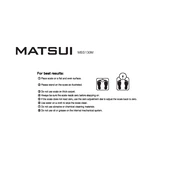
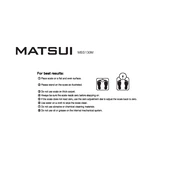
To calibrate the Matsui MBS130M Scale, place it on a flat surface, turn it on, and press the calibration button. Follow the on-screen instructions and use a standard weight for accurate calibration.
If the scale displays an error message, turn it off, check for any obstructions or debris on the platform, and ensure it is on a stable surface. Turn it back on to see if the issue persists.
To change the unit of measurement, press the unit button on the scale until the desired unit (grams, ounces, etc.) is displayed.
The maximum weight capacity of the Matsui MBS130M Scale is 130 kg (286 lbs). Ensure not to exceed this limit to prevent damage.
Replace the batteries every 6-12 months, or when the low battery indicator appears on the display. Always use high-quality batteries for optimal performance.
It is not recommended to use the scale on carpet as it may affect accuracy. Use a hard, flat surface for best results.
To clean the scale, use a soft, damp cloth to wipe the surface. Avoid using harsh chemicals or submerging the scale in water.
Check the battery compartment for proper placement and ensure the batteries are not depleted. Replace with new batteries if necessary.
To reset the scale, remove the batteries, wait for a few minutes, and then reinsert them. This will reset the scale to factory settings.
Ensure the scale is on a stable, level surface and is calibrated regularly. Stand still during measurement and avoid placing the scale near sources of vibration.