Matsui MBCONW10E Instruction Manual
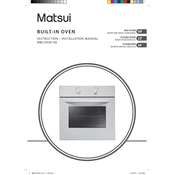
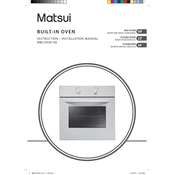
To set the cooking time, turn the timer knob to the desired time. The oven will automatically turn off once the time expires.
Check if the oven is properly plugged in and the power outlet is working. Ensure that the temperature and timer are set correctly. If the issue persists, consult a professional technician.
Allow the oven to cool completely, then use a damp cloth with mild detergent to wipe the interior. Avoid using abrasive cleaners or scouring pads.
Yes, you can use aluminum foil in the oven, but ensure it does not come into contact with the heating elements. Use it to line trays or cover dishes as needed.
The maximum temperature setting for the Matsui MBCONW10E oven is 250°C (482°F).
Ensure the oven is turned off and cool. Remove the light cover inside the oven, unscrew the old bulb, and replace it with a new one of the same type and wattage.
Check for obstructions around the door seal. If the seal is damaged, it may need replacement. Also, ensure the door hinges are properly aligned.
Set the oven to the defrost mode, if available, or use a low temperature setting. Place the food in the oven and monitor to ensure it thaws evenly.
Regularly clean the oven interior and exterior, check the door seal for damage, and ensure the knobs and controls are functioning correctly.
Preheat the oven before use, avoid overcrowding the oven racks, and rotate dishes halfway through cooking for even heat distribution.