Matsui MATDVBT1207E User Manual
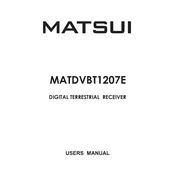
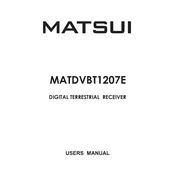
To set up your Matsui MATDVBT1207E Receiver, connect the receiver to your TV using an HDMI or SCART cable. Plug in the power adapter, and turn on the receiver. Follow the on-screen instructions to scan for available channels.
Ensure the antenna is properly connected and positioned correctly. Perform a channel scan from the menu. If the problem persists, try resetting the receiver to factory settings.
The Matsui MATDVBT1207E Receiver does not support direct recording. You will need an external recording device connected to your receiver to record shows.
Try repositioning the antenna for better reception. Ensure there are no obstructions between the antenna and the broadcast source. You may also consider using a signal booster.
Unplug the receiver from the power source and wait for about 30 seconds before plugging it back in. If the issue persists, consider updating the firmware or resetting the device.
Go to the Settings menu, select System, and choose Factory Reset. Confirm your selection and wait for the receiver to reset to its default settings.
Yes, the Matsui MATDVBT1207E Receiver supports HD channels, provided they are available in your area and your TV is HD-compatible.
Check the manufacturer's website for the latest firmware version. Download the update file and follow the provided instructions to install it via a USB drive.
Check if the batteries in the remote control need replacement. Ensure there are no obstructions between the remote and the receiver. If the problem persists, try using a universal remote.
Access the channel management menu from the settings. From there, you can add or remove channels, and organize them as per your preference.