Matsui MES120 User Manual
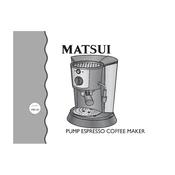
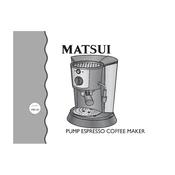
To descale your Matsui MES120, fill the water tank with a descaling solution or a mixture of water and vinegar. Run a brewing cycle without coffee grounds, then rinse by running two cycles with clean water.
Ensure the coffee maker is plugged in and the power outlet is functioning. Check the power cord for any damage. If the problem persists, consult the user manual or contact Matsui customer support.
Clean the removable parts, such as the filter basket and carafe, with warm soapy water. Wipe the machine's exterior with a damp cloth. Regularly descale the machine to prevent mineral build-up.
For the best results, use medium grind coffee grounds. Avoid using too fine or too coarse grinds, as they may affect the brewing process and taste.
Slow brewing can be caused by a clogged filter or mineral build-up. Clean the filter and descale the machine. Ensure you're using the appropriate grind size for your coffee.
To program the start time, use the timer function on the control panel. Set the desired time using the hour and minute buttons, then activate the timer by pressing the program button.
The Matsui MES120 Coffee Maker has a water tank capacity of approximately 1.5 liters, allowing you to brew multiple cups of coffee in one cycle.
Ensure the carafe is correctly positioned under the filter basket. If dripping persists, check for any blockages and make sure the drip-stop mechanism is functioning properly.
Ensure you're using the right amount of coffee grounds. For a stronger brew, increase the amount of coffee or use a finer grind. Also, check that the water-to-coffee ratio is correct.
Yes, you can use paper filters with the Matsui MES120. Make sure to place the paper filter in the filter basket before adding coffee grounds to prevent clogging and ensure easy cleaning.