Matsui MSTB926 User Manual
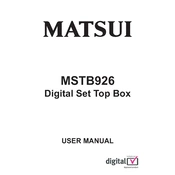
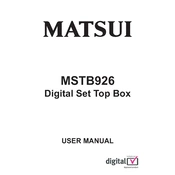
To connect your Matsui MSTB926 Set-Top Box to your TV, use an HDMI cable for the best picture quality. Connect one end of the HDMI cable to the HDMI port on the set-top box and the other end to the HDMI port on your TV. If your TV doesn't support HDMI, use the composite AV cables (yellow, red, and white) to connect to the corresponding ports.
First, check if the batteries are installed correctly and replace them if necessary. Ensure there are no obstructions between the remote and the set-top box. If the problem persists, try resetting the remote by removing the batteries and pressing all the buttons twice before reinserting the batteries.
To update the firmware, navigate to the 'Settings' menu on your set-top box, then select 'System Update' or 'Software Update'. Follow the on-screen instructions to check for and install any available updates. Ensure that the set-top box is connected to the internet during this process.
If no channels are being displayed, first check the antenna connection to ensure it is securely connected. Then, perform a channel scan by selecting 'Channel Setup' or 'Auto-tune' from the menu. If the issue persists, verify that your set-top box is in an area with good signal reception.
To perform a factory reset, go to the 'Settings' menu, select 'System', and then choose 'Factory Reset'. Confirm the action when prompted. Note that this will erase all your settings and saved data, so it should be used as a last resort.
If your set-top box is unresponsive, unplug it from the power source and wait for about 30 seconds before plugging it back in. This will perform a soft reset. If the issue continues, check for any firmware updates as there might be a software-related problem.
To improve signal reception, ensure your antenna is positioned as high as possible and away from electronic devices that can cause interference. Try adjusting the antenna's direction and check the cable connections to ensure they are secure.
The Matsui MSTB926 is primarily designed for receiving digital TV signals and may not support internet connectivity for streaming services. Check the user manual to verify available features and connectivity options.
To set parental controls, navigate to the 'Settings' menu and select 'Parental Controls'. From there, you can set a PIN and choose the content ratings you wish to restrict. Ensure you remember the PIN to adjust settings in the future.
Regularly check for software updates to keep the system running efficiently. Keep the set-top box in a well-ventilated area to prevent overheating. Clean the device and remote with a soft, dry cloth to remove dust and debris.