Matsui MAT540 Instruction Manual
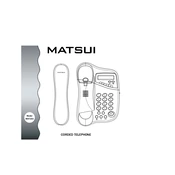
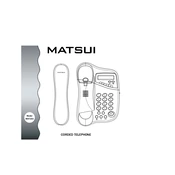
To set up your Matsui MAT540 telephone, connect the handset to the base using the coiled cord, plug the telephone line cord into the phone line socket, and connect the power adapter to an outlet. Follow the on-screen instructions to set date and time.
To reset the Matsui MAT540 to factory settings, press the menu button, navigate to 'Settings', select 'Factory Reset', and confirm your selection. This will erase all stored data and settings.
If the Matsui MAT540 is not charging, ensure the power adapter is properly connected to the outlet and the base unit. Check for any damage to the charging cable or contacts. If the issue persists, try replacing the battery or contact customer support.
To adjust the ringer volume on the Matsui MAT540, press the 'Volume' button on the handset during an incoming call or navigate to 'Settings' > 'Sound' > 'Ringer Volume' from the main menu and set your preferred level.
To block unwanted calls on the Matsui MAT540, press the 'Block' button during an incoming call or add numbers to the block list via 'Menu' > 'Call Settings' > 'Call Block' > 'Add Number'.
To retrieve voicemail messages, press and hold the '1' key on your Matsui MAT540 to access the voicemail system. Follow the voice prompts to listen to your messages.
To replace the battery in the Matsui MAT540, remove the battery cover on the back of the handset, take out the old battery, insert the new battery ensuring correct polarity, and replace the battery cover. Charge the handset fully before use.
To connect an additional handset to the Matsui MAT540 base unit, place the new handset on the base unit or a compatible charger. The handset should automatically register with the base. If not, refer to the user manual for manual registration steps.
If the display on the Matsui MAT540 is not working, check if the phone is properly charged. If the issue continues, perform a soft reset by removing and reinserting the battery. If the problem persists, contact customer support.
To set up speed dial on the Matsui MAT540, access the 'Contacts' menu, select 'Speed Dial', choose a number pad key, and assign a contact from your address book. Press and hold the assigned key to make a call using speed dial.