Matsui MAT21SP16 Instruction Manual
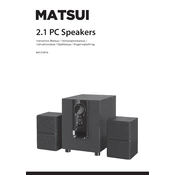
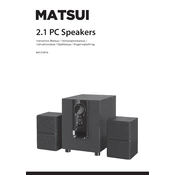
To connect your Matsui MAT21SP16 Speaker to a Bluetooth device, turn on the speaker and press the Bluetooth button until the LED indicator starts flashing. Then, enable Bluetooth on your device, search for available devices, and select "Matsui MAT21SP16" from the list.
If the speaker is not turning on, ensure it is fully charged by connecting it to a power source using the provided charging cable. If it still doesn't turn on, check the power button for any physical damage and ensure it is pressed properly.
To reset the Matsui MAT21SP16 Speaker, press and hold both the volume up (+) and volume down (-) buttons simultaneously for about 10 seconds until the LED indicator flashes. This will reset the speaker to its default settings.
Poor sound quality can be due to a weak Bluetooth connection, interference from other devices, or the audio source itself. Ensure your Bluetooth device is close to the speaker, minimize interference from other electronic devices, and check the audio file quality.
To clean the speaker, use a soft, dry cloth to wipe the exterior surfaces. Avoid using harsh chemicals or submerging the speaker in water. Regularly check for dust buildup in the speaker grills and gently remove it with a soft brush.
Yes, you can use the Matsui MAT21SP16 Speaker while it is charging. However, for optimal battery health, it is recommended to occasionally allow the battery to discharge fully before recharging.
Ensure both the speaker and your device are within a close proximity, ideally within 10 meters without obstructions. Also, check for firmware updates for your device and the speaker, and try reconnecting the Bluetooth connection.
It typically takes around 3-4 hours to fully charge the Matsui MAT21SP16 Speaker from a completely drained battery. Use the provided charging cable and a compatible power source for best results.
The Matsui MAT21SP16 Speaker can last up to 10 hours on a full charge, depending on the volume level and audio content being played. Lower volume levels can help extend battery life.
To update the firmware on your Matsui MAT21SP16 Speaker, check the manufacturer's website for any available updates and follow the provided instructions. Typically, this involves connecting the speaker to a computer via USB and running the update software.