Matsui MAT20SP17 Instruction Manual
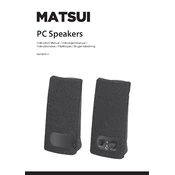
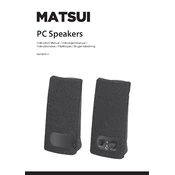
To pair your Matsui MAT20SP17 Speaker, turn on the speaker and activate pairing mode by pressing the Bluetooth button until the LED indicator starts flashing. On your Bluetooth device, go to the settings, enable Bluetooth, and select 'Matsui MAT20SP17' from the list of available devices.
Ensure that the speaker is charged by connecting it to a power source using the provided charger. If it still doesn't turn on, try resetting the speaker by pressing the power button for 10 seconds. If the issue persists, consult the user manual or contact customer support.
To reset your speaker to factory settings, press and hold the power and volume down buttons simultaneously for about 10 seconds until the LED flashes, indicating the reset process is complete.
Yes, you can connect your speaker to a non-Bluetooth device using an auxiliary cable. Plug one end of the cable into the AUX input on the speaker and the other end into the headphone jack of your device.
To clean the speaker, use a soft, dry cloth to wipe the exterior. Avoid using any liquid cleaners. Regularly check the charging port and buttons for dust or debris to ensure optimal performance.
The Matsui MAT20SP17 Speaker offers up to 10 hours of battery life on a full charge. To maximize battery life, keep the volume at moderate levels and turn off the speaker when not in use.
Firmware updates for the Matsui MAT20SP17 Speaker, if available, can be done by connecting the speaker to a computer via USB and using the Matsui Update Tool software. Follow on-screen instructions to complete the update.
Ensure the speaker is turned on and paired with your device. Check the volume level on both the speaker and the source device. Additionally, inspect the auxiliary cable connection if using a wired connection.
To improve Bluetooth connection range, minimize physical obstructions between the speaker and the device. Ensure both devices are within the recommended range of about 10 meters (33 feet) without interference from other wireless devices.
Currently, the Matsui MAT20SP17 Speaker does not support multi-speaker pairing or stereo mode. Each speaker operates independently and must be paired with a device separately.