Matsui MAT2000 Instruction Manual
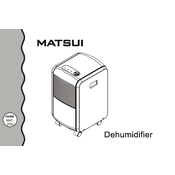
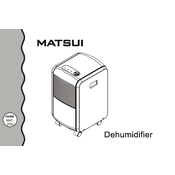
To set up the Matsui MAT2000 Dehumidifier, place it in an upright position in the desired location, ensure it's connected to a power source, and adjust the humidity settings according to your preference using the control panel.
The optimal indoor humidity level is generally between 30% and 50%. Adjust your Matsui MAT2000 Dehumidifier to maintain this range for comfort and mold prevention.
If your dehumidifier is not collecting water, check if the humidity level is set too high, the room temperature is below 41°F (5°C), or the filter is clogged. Ensure the unit is level and the air intake and exhaust are not blocked.
Clean the filter every two weeks to ensure optimal performance. Remove the filter from the unit and wash it with warm, soapy water before allowing it to dry completely before reinserting.
If the unit is leaking, check if the water bucket is properly positioned, ensure the drain hose is not blocked, and verify that the unit is on a flat surface.
Yes, the Matsui MAT2000 is suitable for basement use. Ensure adequate ventilation and check that the temperature is above 41°F (5°C) for optimal operation.
To set the timer, press the 'Timer' button on the control panel. Use the '+' and '-' buttons to adjust the desired time. This will allow the unit to turn on or off automatically.
Regularly clean the filter every two weeks, check the water collection bucket for proper placement, and inspect the drain hose for blockages. Periodically wipe down the exterior with a damp cloth.
If the unit is noisy, check if it's on a level surface, inspect the fan for debris, and ensure the filter is clean. A loose part or misaligned component may also cause noise.
Place the dehumidifier in a central location, keep windows and doors closed while in use, ensure regular maintenance, and adjust the humidity settings to the recommended range for best results.