Matsui MAT1000 Instruction Manual
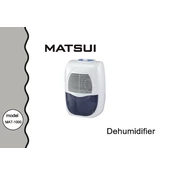
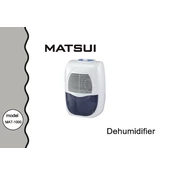
To set up the Matsui MAT1000 dehumidifier, place it on a stable, level surface. Ensure there is at least 20 cm of space around the unit for proper airflow. Plug it into a standard electrical outlet, then set your desired humidity level using the control panel.
First, ensure that the humidity level is set correctly and that the room's current humidity is above this level. Check if the air filter is clean and not obstructing airflow. Make sure the unit is positioned correctly and that the water tank is inserted properly.
It is recommended to clean the air filter every two weeks to maintain optimal performance. Remove the filter from the back of the unit and wash it with warm water. Ensure it is completely dry before reinserting it into the dehumidifier.
The continuous drain option allows the dehumidifier to drain water directly via a hose instead of the water tank. To use this feature, attach a suitable hose to the drainage port on the back of the unit and ensure it leads to a lower-level drain.
The dehumidifier may shut off if the water tank is full or not correctly positioned. Additionally, it may turn off if the set humidity level is reached. Check these conditions and adjust as needed.
The MAT1000 is designed to operate in temperatures between 5°C and 35°C. Using it in temperatures below this range may cause the unit to freeze and not function properly. Consider using a dehumidifier with a defrost function for very cold environments.
Ensure the unit is plugged in and the power outlet is functioning. Check the power cord for any damage. Try resetting the unit by unplugging it for a few minutes and then plugging it back in. If the problem persists, consult the user manual or contact customer support.
Regularly clean the air filter, empty and clean the water tank, and inspect the unit for any dust or debris build-up. Ensure the dehumidifier is stored properly when not in use, and follow any additional maintenance guidelines provided in the user manual.
Monitor the humidity level in the room and ensure it decreases to the desired level. Check that the unit is collecting water and that there are no error indicators on the control panel. Consistent performance over time indicates efficient operation.
Check if the unit is placed on a stable surface and that the air filter is clean and properly attached. Ensure there are no foreign objects inside the unit. If the noise persists, consult the user manual or contact customer support for further assistance.