Matsui MAT-7KACW Instruction Manual
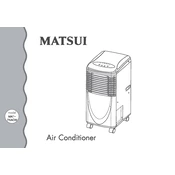
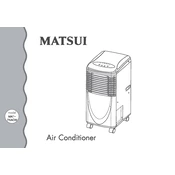
To install the Matsui MAT-7KACW, ensure the unit is placed on a flat surface and near a window or an exhaust outlet. Use the provided window kit to secure the exhaust hose, ensuring the hose is not bent or kinked. Plug the unit into a grounded power outlet.
Check if the air filter is clean and free from dust. Ensure that the exhaust hose is installed correctly without any obstructions. Also, verify that the room size is within the unit’s cooling capacity and that windows and doors are closed.
The air filter should be cleaned every two weeks to maintain optimal performance. If the filter is damaged, replace it according to the instructions in the user manual.
Drain any water from the unit and clean the air filter. Store the air conditioner in a dry place, preferably in its original packaging. Keep it upright to prevent damage to the internal components.
Ensure that the unit is placed on a level surface. Check for any loose parts or debris inside the unit. If the noise persists, consult the user manual or contact customer support.
Check if the drainage plug is properly sealed. Ensure the unit is level and not tilted. If the problem continues, inspect the drainage system for blockages and clean as necessary.
Keep doors and windows closed while the unit is operating. Use curtains or blinds to reduce heat from sunlight. Clean the air filter regularly and maintain the recommended room size for the unit.
Regularly clean the air filter, check and clean the exhaust hose, and inspect the unit for any signs of wear or damage. Ensure that the drainage system is functioning properly.
It is not recommended to use an extension cord. The unit should be plugged directly into a grounded wall outlet to ensure safe and efficient operation.
Turn off the unit and unplug it from the power source. Wait for a few minutes before plugging it back in and restarting the unit. If the problem persists, consult the user manual or contact customer support.