Matsui M814WM18E Instruction Manual
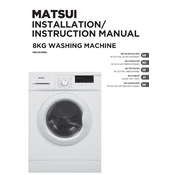
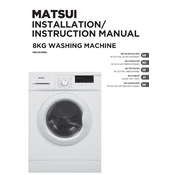
To start a washing cycle, load your laundry into the drum, add detergent to the dispenser, select the desired wash program using the control dial, and press the start button.
Ensure the machine is plugged in and the power outlet is working. Check if the door is properly closed, and verify that the water supply is turned on.
Turn off the machine and unplug it. Locate the filter at the bottom front panel, open the cover, and carefully remove the filter. Clean it under running water and reinstall it securely.
Excessive vibration can be caused by an unbalanced load. Ensure the laundry is evenly distributed in the drum. Also, check that the machine is level and all transit bolts have been removed.
An E20 error indicates a drainage problem. Check that the drain hose is not kinked or blocked, and ensure the pump filter is clean.
Regularly clean the detergent drawer and drum, check and clean the filter, and inspect hoses for any signs of wear or leaks. Run an empty hot wash cycle with a washing machine cleaner monthly.
Ensure the machine is properly leveled and not overloaded. Use anti-vibration pads under the feet and ensure the machine is on a stable, solid surface.
Check if the load is balanced and not too heavy. Ensure that the spin speed is correctly set and that the pump filter is not clogged.
It is generally safe to pause the cycle, but ensure the drum has stopped spinning before opening the door. Water level and temperature may also prevent opening the door for safety reasons.
Leave the door and detergent drawer slightly open after each wash to allow air circulation. Regularly clean the drum, door seal, and detergent drawer. Use a washing machine cleaner monthly.