Matsui M7MOR12E Instruction Manual
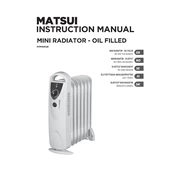
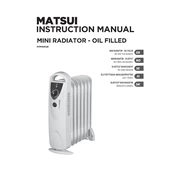
To set up the Matsui M7MOR12E radiator, first ensure it's placed on a flat, stable surface away from any flammable materials. Connect the power cord to a suitable electrical outlet and use the control panel to set your desired temperature. Refer to the user manual for specific instructions on programming settings.
First, check if the radiator is plugged in and the power switch is turned on. Ensure that the thermostat is set to a higher temperature than the current room temperature. If it still doesn't heat, inspect for any blown fuses or tripped circuit breakers.
Regularly dust the exterior with a soft, dry cloth. For deeper cleaning, ensure the radiator is unplugged and cooled down, then wipe with a damp cloth. Avoid using abrasive cleaners. Check for dust buildup in vents and remove gently with a vacuum or brush.
The radiator can be left on overnight if it is equipped with safety features such as overheat protection and a tip-over switch. Ensure it's placed in a safe location and not covered by any materials. Always refer to the user manual's safety guidelines.
A blinking light usually signifies an issue like overheating or a malfunction. Refer to the user manual for specific error codes and troubleshooting steps. If unresolved, contact customer support.
To reset the radiator, unplug it from the power source for a few minutes, then plug it back in. This should reset the internal system. Reconfigure your settings as necessary.
The Matsui M7MOR12E radiator is not designed for use in damp or wet areas like bathrooms. Using it in such environments can lead to electrical hazards. Always use the radiator in dry locations.
For optimal energy efficiency, set the thermostat to around 18-20°C (64-68°F). This provides a comfortable environment while minimizing energy usage. Adjust as needed based on personal comfort and external temperatures.
Ensure the radiator is not obstructed by furniture or curtains, and that there is adequate airflow around it. Regularly clean any dust from the vents and do not set the thermostat to excessively high temperatures for extended periods.
Unusual noises could indicate a mechanical issue or trapped air. Turn off the radiator and let it cool. Check for any loose parts or obstructions. If the noise persists, consult the user manual or contact customer service.