Matsui M71PDT11E Instruction Manual
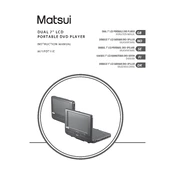
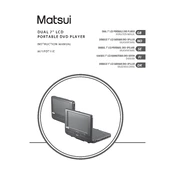
To reset the Matsui M71PDT11E DVD Player to factory settings, press the 'Setup' button on the remote control. Navigate to the 'Preferences' menu, select 'Default', and confirm the reset. This will restore all settings to their original factory defaults.
Ensure that the power cord is securely connected to both the DVD player and the electrical outlet. Check if the outlet is functioning by testing it with another device. If the problem persists, try using a different power cord.
To clean the DVD lens, use a dry, soft, non-abrasive cloth or a commercial lens cleaner specifically designed for electronics. Avoid using liquid cleaners or excessive force to prevent damage.
Check the audio connections between the DVD player and the TV or audio system. Ensure that the correct input source is selected on your TV or receiver. Also, verify that the DVD itself is not muted and that the audio settings on the player are configured correctly.
Ensure that the video cables are securely connected and are of good quality. Adjust the video settings on the DVD player and your TV for optimal quality. Using an HDMI connection, if available, can also enhance picture quality.
Attempt to open the tray manually by pressing the 'Open/Close' button on the player rather than the remote. If it still doesn't open, try unplugging the player for a few minutes and plugging it back in. If the issue continues, there might be a mechanical fault that requires professional servicing.
The Matsui M71PDT11E DVD Player supports various formats including DVD, DVD-R/RW, CD, CD-R/RW, and MP3. Always check the manual for the most up-to-date compatibility information.
To set parental controls, access the 'Setup' menu on the DVD player, navigate to the 'Lock' option, and follow the prompts to set a password and choose the appropriate level of restriction for content.
Skipping can be caused by dirt or scratches on the DVD. Try cleaning the disc with a soft cloth. If the issue persists, clean the DVD player's lens and ensure that the player is on a stable surface to prevent vibrations during playback.
Yes, you can connect the Matsui M71PDT11E to a home theater system using the audio output connections. Ensure that you use the appropriate cables (e.g., RCA, HDMI) and configure the audio settings on both the DVD player and home theater system for optimal sound output.