Matsui M612WM17G Instruction Manual
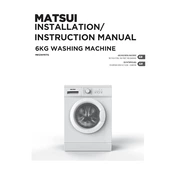
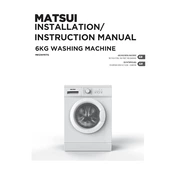
To start a wash cycle, first load your laundry into the drum. Add detergent to the detergent drawer. Select the desired wash program using the program selector dial, then press the 'Start/Pause' button to begin the cycle.
If the machine is not draining, check the pump filter for blockages and ensure the drain hose is not kinked or clogged. Also, verify that the drainage system is not blocked.
To clean the detergent drawer, remove it by pulling outwards until it stops, then press the release latch. Wash the drawer thoroughly with warm water to remove any detergent residue.
Excessive vibration can be due to an unbalanced load. Try redistributing the laundry evenly in the drum. Also, ensure the machine is level and stable on the floor.
Regular maintenance includes cleaning the drum with a hot wash cycle, checking and cleaning the pump filter, inspecting hoses for wear, and ensuring the machine is level.
To reset the washing machine, unplug it from the power source for a few minutes. Then, plug it back in and turn it on. This can help resolve minor electronic glitches.
Error code E10 indicates a water inlet problem. Ensure the water supply is turned on, the hose is not kinked, and the inlet filters are clean.
To reduce energy consumption, wash full loads, use lower temperature settings when possible, and select energy-saving wash programs.
Yes, you can wash delicate fabrics by selecting the 'Delicate' program. Use a gentle detergent and place delicate items in a mesh laundry bag for added protection.
If the door won't open, ensure the cycle has fully ended and the 'Door Lock' indicator is off. If the door is still locked, wait a few minutes for the lock mechanism to release.