Matsui M612WM17E Instruction Manual
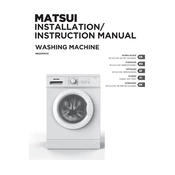
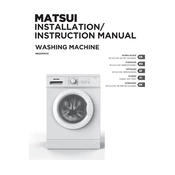
To select the correct washing cycle, turn the program selector dial to the desired setting. Refer to the user manual for a detailed description of each cycle to match your laundry needs.
Check if the washing machine is properly plugged in and ensure the power outlet is functioning. Also, make sure the door is securely closed and the start/pause button has been pressed.
Remove the detergent drawer by pulling it out and pressing the release lever. Wash it under warm water to remove any residue or buildup, then dry it thoroughly before reinserting.
Error code E10 indicates a water supply issue. Check that the water tap is open and the inlet hose is not kinked or blocked.
To perform a drum clean, add a drum cleaner or white vinegar to the drum and run an empty cycle at the highest temperature setting. This helps remove any mold or detergent buildup.
If the machine is not draining, check the pump filter for blockages and ensure the drain hose is not kinked or clogged. Refer to the manual for instructions on accessing the pump filter.
Yes, the Matsui M612WM17E has a delicate wash cycle designed for gentle cleaning of delicate fabrics. Always check the garment care labels and use a suitable detergent.
It is recommended to clean the filter every month to ensure optimal performance and to prevent any blockages that could affect the machine’s operation.
Loud noises during the spin cycle could be due to an unbalanced load. Try redistributing the clothes evenly in the drum. Also, check if any foreign objects are caught in the drum or filter.
To prevent mold and odors, leave the door slightly ajar after each wash to allow the drum to dry. Regularly clean the detergent drawer and run a drum clean cycle periodically.