Matsui M510WM16G Instruction Manual
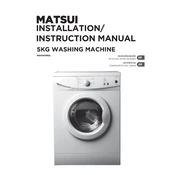
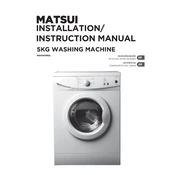
To start a wash cycle, load your laundry, add detergent, close the door, select the desired wash program using the program dial, and press the start button.
Ensure the power cord is plugged in, the door is closed properly, and water supply is turned on. Check for any error codes on the display and consult the manual for troubleshooting.
Remove the detergent drawer by pulling it out and pressing down on the release lever. Rinse it under warm water to remove any detergent residue.
Excessive vibration can be caused by an unbalanced load. Make sure the machine is on a level surface and redistribute the laundry evenly in the drum.
Open the filter access door at the bottom front of the machine. Turn the filter counterclockwise to remove it, then clean it under running water and replace it by turning it clockwise.
Error code E3 usually indicates a drainage issue. Check if the drain hose is blocked or kinked, and ensure the pump filter is clean.
Yes, select the 'Delicate' wash program which uses a gentler wash action and lower spin speed to protect delicate fabrics.
Regular maintenance includes cleaning the detergent drawer and filter monthly, and checking hoses for leaks or damage periodically.
The maximum load capacity is 5 kg for cotton fabrics. It is important not to exceed this to ensure optimal washing performance.
Leave the door slightly ajar after each wash to allow the drum to dry, and run a maintenance wash with a washing machine cleaner monthly.