Matsui M510WM13E Instruction Manual
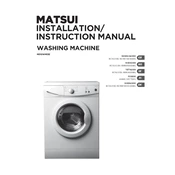
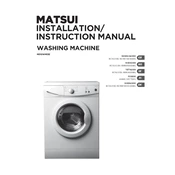
To start a wash cycle, load your laundry into the drum, add detergent, and select the desired wash program using the control dial. Press the 'Start/Pause' button to initiate the cycle.
Ensure the power cord is plugged in, the door is fully closed, and the water supply is turned on. Also, check if the 'Start/Pause' button has been pressed.
Remove the detergent drawer by pulling it out gently. Wash it under warm water to remove any detergent residue. Dry it thoroughly before reinserting.
Excessive vibration can be caused by an unbalanced load or the machine not being level. Ensure the load is evenly distributed and adjust the machine's feet if necessary.
Select the 'Drum Clean' program, and run the machine empty with a drum cleaner or a cup of white vinegar to remove any build-up.
Check the drain hose for blockages and ensure it is positioned correctly. Also, inspect the pump filter for any debris that may be obstructing drainage.
It is recommended to clean the pump filter every month to ensure efficient drainage and to prevent odors.
Yes, use the 'Delicate' or 'Hand Wash' program and choose a low spin speed to protect delicate fabrics.
Ensure the cycle has completed and wait a few minutes for the door lock to release. If it remains locked, check if the child lock is activated or if there is water left in the drum.
Wash full loads, use a lower temperature setting, and choose energy-efficient programs to reduce energy usage.