Matsui M1DVD10E Quick Start Guide
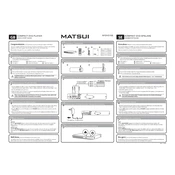
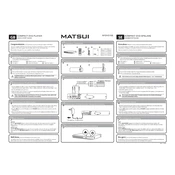
To connect your Matsui M1DVD10E DVD player to your TV, use an HDMI cable for the best quality. Connect one end of the HDMI cable to the HDMI output on the DVD player and the other end to an HDMI input on your TV. If your TV does not support HDMI, use the composite cable (yellow, red, and white connectors) to connect the DVD player's output to the TV's input.
First, ensure the disc is clean and free of scratches. Next, try a different disc to determine if the issue is with the disc or the player. If the problem persists, use a DVD lens cleaning disc to clean the laser lens inside the player. If none of these steps work, a professional repair may be necessary.
To reset the Matsui M1DVD10E DVD player to factory settings, turn off the player and unplug it from the power source for at least 10 minutes. Plug it back in and turn it on. This should reset the player. Refer to the user manual for any specific reset instructions if available.
The Matsui M1DVD10E DVD player supports a variety of formats including DVD, CD, MP3, and JPEG. Ensure your media is compatible with these formats for optimal playback.
Check if the audio cable is properly connected to both the DVD player and the TV or sound system. Make sure the TV or sound system is set to the correct input. Verify that the audio settings on the DVD player are correctly configured and not muted.
The Matsui M1DVD10E DVD player is typically region-locked to the region where it was purchased. Check the user manual to see the region code setting. Attempting to play DVDs from other regions may not work unless the player is region-free.
Ensure you are using a high-quality HDMI cable for the best video output. Adjust the display settings on your TV to match the resolution and aspect ratio of the DVD. Consider using the DVD player's video enhancement settings if available.
First, ensure the DVD player is plugged in and powered on. Gently press the eject button. If the tray is still stuck, unplug the player and inspect for any visible obstructions. If necessary, a manual eject method using a paperclip in the small emergency hole may be described in the user manual.
Clean the exterior of your DVD player with a soft, dry cloth as needed. Use a DVD lens cleaning disc every 3 to 6 months to maintain optimal performance, especially if the player is used frequently.
Yes, you can connect the Matsui M1DVD10E DVD player to a surround sound system using the appropriate audio cables. Use the digital audio output (such as optical or coaxial) if available for the best sound quality. Ensure the surround sound system is set to the correct input.