Matsui M17MW16E Instruction Manual
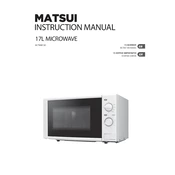
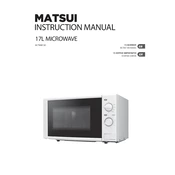
To reset the Matsui M17MW16E Microwave after a power outage, unplug the microwave from the power outlet, wait for about 10 seconds, then plug it back in. This should reset the internal computer.
If your Matsui M17MW16E Microwave is not heating food properly, check to ensure the door is closing properly, and that the turntable is correctly positioned. If these are fine, it may be an issue with the magnetron and professional service might be required.
To clean the interior, use a damp cloth with mild detergent to wipe down surfaces. Avoid using abrasive cleaners. For stubborn stains, a mixture of vinegar and water can be microwaved to loosen grime.
To set the clock, press the 'Clock' button, enter the time using the number pad, and then press 'Clock' again to confirm the setting.
A buzzing noise can be normal when the microwave is in use. However, if the noise persists when not in use, it could indicate a problem with the magnetron or cooling fan, which might need professional inspection.
To defrost food, press the 'Defrost' button, enter the weight of the food using the number pad, and press 'Start' to begin defrosting. Adjust settings based on the type of food if necessary.
If the display is not functioning, check the power supply and ensure the microwave is plugged in properly. If the problem persists, it may be an electronic issue requiring professional repair.
No, you should not use metal containers in the Matsui M17MW16E Microwave as they can cause sparks and damage the appliance. Use microwave-safe glass or plastic containers instead.
The charcoal filter should be replaced every 6 to 12 months, depending on usage, to ensure optimal performance of the Matsui M17MW16E Microwave.
If the turntable is not rotating, make sure it is properly aligned on the support. Check for any debris obstructing its movement. If the issue continues, inspect the turntable motor for faults.