Matsui M140IR09E Instruction Manual
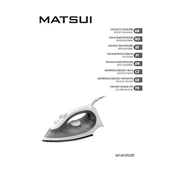
Pages
48
Year
0
Language(s)
 cs
cs
 en
en
 fi
fi
 nn
nn
 sk
sk
 sv
sv
 tr
tr
 dk
dk
Share
of 48
of 48