Matsui M140IR09 Instruction Manual
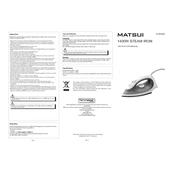
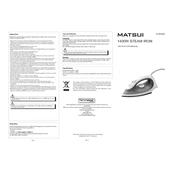
To descale the Matsui M140IR09 iron, fill the water tank with a mixture of equal parts water and white vinegar. Heat the iron to its maximum temperature, then unplug and let it sit for an hour. Rinse thoroughly with clean water before use.
If the iron is not heating up, check that it is plugged in and the power outlet is functioning. Verify that the temperature setting is correct. If issues persist, inspect the power cord for damage and consider contacting a professional technician for further assistance.
To clean the soleplate, ensure the iron is unplugged and cool. Use a damp cloth with mild detergent to wipe away residue. For stubborn stains, a paste of baking soda and water can be applied, then wiped clean.
Water leakage may occur if the iron is used at a low temperature setting while the steam function is active. Ensure that the iron is heated to the appropriate temperature for steaming. Check for overfilling and empty the water tank if necessary.
To use the steam burst function, ensure the water tank is filled and the iron is set to the correct temperature for steam. Press the steam burst button to release a concentrated blast of steam for stubborn wrinkles.
After use, unplug the iron and allow it to cool completely. Empty any remaining water from the tank. Store the iron in an upright position on a stable surface, away from children and pets.
To prevent scaling, use distilled or demineralized water in the iron. Regularly empty the water tank after use, and perform a descaling process every few months depending on the frequency of use.
The auto shut-off feature turns the iron off automatically if it remains stationary for a period of time. This enhances safety by preventing overheating or accidents. Refer to the user manual for specific time settings.
Adjust the temperature settings by turning the temperature control dial to the desired fabric setting. The indicator light will turn off when the selected temperature is reached, indicating the iron is ready for use.
Ensure the water tank is filled with enough water and that the iron is set to a high enough temperature for steam. Check for clogs in the steam vents and clean them if necessary.