Matsui L7MDPF09 Instruction Manual
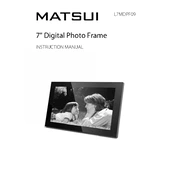
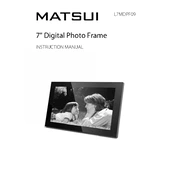
To turn on the Matsui L7MDPF09 photo frame, press and hold the power button located on the back of the device until the screen lights up.
The Matsui L7MDPF09 photo frame supports JPEG and BMP image formats. Ensure your images are in these formats for proper display.
To update the firmware, visit the manufacturer's website to download the latest firmware file. Transfer the file to an SD card, insert it into the photo frame, and follow the on-screen instructions to complete the update.
Ensure the USB drive is formatted in FAT32 and that the images are in a compatible format (JPEG or BMP). Additionally, verify that the USB drive is properly inserted into the photo frame.
To reset the photo frame to factory settings, go to the settings menu, select 'Factory Reset', and confirm your selection. This will erase all data and restore default settings.
No, the Matsui L7MDPF09 is designed primarily for displaying images and does not support video playback.
If the screen is flickering, try unplugging the device and plugging it back in. If the issue persists, contact customer support as it may indicate a hardware issue.
Use a soft, dry microfiber cloth to gently wipe the screen. Avoid using any cleaning solutions or sprays directly on the screen to prevent damage.
Yes, the Matsui L7MDPF09 photo frame has mounting holes on the back for wall mounting. Ensure you use appropriate wall anchors and screws to securely mount the frame.
To adjust the slideshow settings, access the settings menu on the device, navigate to 'Slideshow Settings', and customize options such as transition effects and display duration.