Magic Chef MCM770B1F Instruction Manual
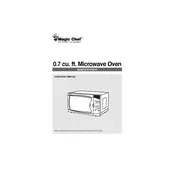
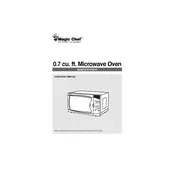
To use the defrost function, press the 'Defrost' button, then enter the weight of the food using the numeric keypad. Press 'Start' to begin defrosting.
Ensure that the door is properly closed and the timer is set correctly. If it still doesn't heat, check the power supply and consult the manual for further troubleshooting steps.
Use a soft cloth dampened with mild soap and water. Avoid using abrasive cleaners. Remove the turntable for separate cleaning.
Cover food with a microwave-safe lid or microwave-safe plastic wrap to prevent splattering. Vent the cover to allow steam to escape.
Press the 'Clock' button, then enter the current time using the numeric keypad. Press 'Clock' again to set the time.
Immediately stop the microwave and unplug it. Check for any burnt food debris inside, and ensure the vents are not blocked. If the smell persists, consult a professional technician.
No, do not use metal containers or utensils in the microwave as they can cause sparks and damage the appliance. Use only microwave-safe containers.
Check for a microwave-safe label on the bottom of the container. If unsure, test by microwaving the empty container for 30 seconds; if it remains cool, it is likely microwave-safe.
Regularly clean the interior and exterior, ensure the turntable and roller ring are kept clean and properly positioned, and inspect the door seal for any damage.
Place a bowl of water with lemon slices inside and heat for a few minutes. The steam and lemon will help neutralize odors.