Magic Chef MCBR360B3 Instruction Manual
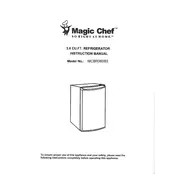
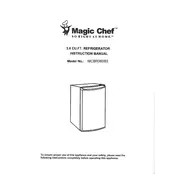
To set the temperature, locate the thermostat dial inside the refrigerator. For optimal cooling, set the dial to the midpoint setting initially and adjust as needed after 24 hours.
Ensure the refrigerator is plugged in and the thermostat is set correctly. Check if the door seals are clean and intact, and verify that the appliance is not overloaded with food, which can obstruct airflow.
The refrigerator is designed to be frost-free, but if frost builds up, defrost it by unplugging the unit and leaving the door open until the ice melts. This is typically needed once or twice a year.
Clean the condenser coils twice a year using a vacuum or brush to remove dust and debris. This improves efficiency and extends the appliance’s lifespan.
Check if the drain tube is clogged. Clean it with a mix of warm water and baking soda to clear any blockage. Make sure the refrigerator is level to ensure proper drainage.
Ensure the refrigerator is on a flat, stable surface. Check for loose components and make sure items inside are not vibrating against each other. Adjust the leveling legs if necessary.
The refrigerator should not be stored in environments where temperatures drop below 50°F (10°C) or exceed 95°F (35°C) as this can affect performance.
The refrigerator uses a 15-watt appliance bulb. To replace it, unplug the unit, remove the light cover, unscrew the old bulb, and screw in the new bulb. Replace the cover and plug the refrigerator back in.
Unplug the refrigerator and remove all food items. Use a solution of warm water and mild detergent to wipe down the interior surfaces, then dry with a clean cloth before restocking.
Inspect the door gasket for damage or debris. Clean the gasket with warm soapy water and ensure nothing inside the refrigerator is obstructing the door. Adjust the leveling legs if needed to ensure the refrigerator is balanced.