Magic Chef MCM770B Instruction Manual
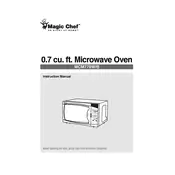
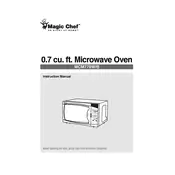
Press the "Clock" button, enter the current time using the number pad, and then press "Clock" again to set the time.
Ensure the door is fully closed. Check if the microwave is plugged in and that the circuit breaker is not tripped. If the issue persists, contact a qualified technician.
Use the "Defrost" button, enter the weight of the food, and press "Start." The microwave will automatically set the defrosting time.
Use a mild detergent and a soft cloth or sponge. Avoid using abrasive materials. For stubborn stains, heat a bowl of water with lemon slices to loosen grime before wiping.
Press and hold the "0" button for about 3 seconds to toggle the sound on or off.
The microwave offers multiple power levels ranging from 10% (low) to 100% (high) for customizable cooking.
Ensure the turntable is properly aligned on the roller ring. Check for any obstructions. If the problem continues, inspect the turntable motor.
No, do not use metal containers as they can cause sparks and damage the microwave. Use microwave-safe glass or plastic containers instead.
Unplug the microwave from the power outlet, wait for a few minutes, and then plug it back in to perform a hard reset.
Unplug the microwave, remove the cover by unscrewing the screws, locate the bulb, and replace it with a compatible microwave bulb. Ensure the microwave is unplugged before starting.