Magic Chef MCM1110BF Instruction Manual
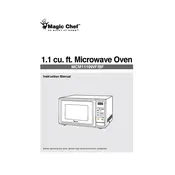
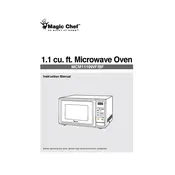
To set the clock, press the 'Clock' button, enter the current time using the number pad, and then press 'Clock' again to confirm.
Ensure the door is fully closed, check if the microwave is set on the correct power level, and verify that the turntable is rotating. If issues persist, consider consulting a professional technician.
Use a mild dish soap with a damp cloth or sponge to wipe the interior. Avoid using harsh chemicals. For tougher stains, a mixture of vinegar and water can be microwaved for a few minutes to loosen debris.
No, you should not use metal utensils in the microwave as they can cause sparks and potentially damage the appliance.
Use the 'Defrost' function or set the microwave to 30% power level for safe and even defrosting of food items.
Check if the turntable is correctly placed and not obstructed. Also, ensure that no debris is caught in the rotating mechanism. If the noise persists, it may require professional inspection.
Place the popcorn bag on the turntable, close the door, and press the 'Popcorn' button. The microwave will automatically set the optimal time and power level for popping popcorn.
Check the power connection and ensure the microwave is plugged in. If the display is still not working, it may be a blown fuse or another internal issue, requiring professional service.
Yes, it is normal for the microwave's exterior to become warm during operation. However, if it becomes excessively hot, discontinue use and evaluate for any blockages in ventilation.
The charcoal filter should typically be replaced every 6 to 12 months, depending on usage frequency, to ensure optimal performance.