Magic Chef MCIM30SST Instruction Manual
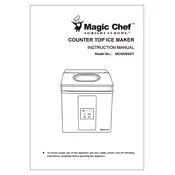
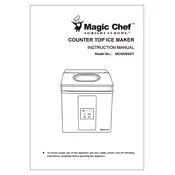
To clean the ice maker, unplug the unit, remove the ice basket, and wipe the interior with a soft cloth dampened with a mixture of warm water and vinegar. Rinse with clean water and dry thoroughly before using again.
Ensure that the unit is plugged in and the power is on. Check the water reservoir for adequate water levels and make sure the ice basket is not full. Clean the machine if it hasn't been done recently, as mineral deposits can block water flow.
It's recommended to clean the ice maker every 3 months or whenever you notice a decrease in ice production or any off-taste in the ice.
Yes, you can use tap water, but using filtered or distilled water can help reduce mineral build-up and improve the taste of the ice.
Small ice may result from low water levels, so check and refill the water reservoir. Additionally, ensure the ice size setting is correct and that the machine is cleaned regularly to prevent mineral build-up.
The 'Add Water' indicator light means that the water reservoir needs to be refilled. Remove the ice basket and add water up to the fill line.
To reset the ice maker, unplug it from the electrical outlet, wait for a few minutes, and then plug it back in. This can help resolve minor glitches.
Check if the unit is placed on a stable surface. Loud noises can also occur if the water pump is struggling, so ensure the water level is adequate. Clean the machine to remove any obstructions.
Ensure the ice maker is in a well-ventilated area and not exposed to high temperatures. Regular cleaning and using cooler water can also improve ice production speed.
Yes, cloudy ice is normal and usually occurs due to trapped air bubbles or mineral content in the water. Using filtered water can help produce clearer ice.