Magic Chef MCD1811ST Instruction Manual
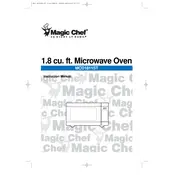
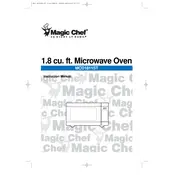
To set the clock, press the 'Clock' button, enter the current time using the number pad, and then press 'Clock' again to confirm.
First, ensure the microwave door is closed properly. Check the power outlet and circuit breaker. If the issue persists, it might be a problem with the magnetron or another internal component, which requires professional service.
Use a damp cloth with mild soap to wipe the interior. Avoid using harsh chemicals or abrasives. For tough stains, heat a bowl of water with lemon juice in the microwave for a few minutes to loosen the grime.
Unusual noises could be due to debris in the turntable area or a faulty turntable motor. Ensure the turntable is seated correctly and clean the cavity. If the noise continues, it might need inspection by a technician.
Press the 'Defrost' button, select the type of food by entering the corresponding code from the manual, and input the weight of the item. Follow the prompts to start defrosting.
Place a bowl of water with a few tablespoons of baking soda or lemon juice inside the microwave. Heat for 5 minutes, then wipe the interior with a clean cloth.
Sparking can occur if metal is present inside the microwave. Ensure no metal utensils or foil are used. Also, check for any damage to the waveguide cover and replace it if necessary.
Regularly clean the interior and exterior surfaces, ensure the door seals are free of debris, and check the turntable for proper operation. Inspect and clean the air vents to prevent overheating.
Unplug the microwave from the power outlet, wait for a few minutes, and then plug it back in. This can reset the control board.
No, metal containers should not be used in the microwave as they can cause sparking and damage the appliance. Use microwave-safe glass or plastic containers instead.