Magic Chef MCD1611ST Instruction Manual
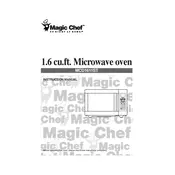
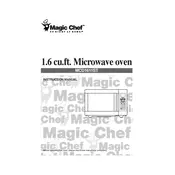
To set the clock, press the 'Clock' button, enter the time using the number pad, and press 'Clock' again to confirm. Ensure the microwave is not running when setting the clock.
First, check that the microwave is plugged in and the door is securely closed. If the issue persists, ensure that the timer is set correctly and try resetting the microwave by unplugging it for a few minutes. If it still doesn't heat, the unit may need professional servicing.
To clean the interior, use a soft cloth or sponge with mild detergent and water. Avoid using harsh abrasives or chemicals. For stubborn stains, heat a cup of water with some lemon juice for a few minutes to loosen debris.
Some noise is normal as the microwave operates, such as humming or fan noise. However, if you hear unusual sounds like rattling or grinding, check for loose parts or debris inside the oven.
To defrost, press the 'Defrost' button, enter the weight of the food using the number pad, and press 'Start'. The microwave will automatically set the defrosting time based on the weight.
Reheat leftovers using medium or medium-high power level. This helps to heat the food evenly without overcooking. Start with shorter times and adjust as needed.
Check if the microwave is properly plugged in and that there is power in the outlet. If the display is still not working, try resetting the unit by unplugging it for a few minutes. If the problem persists, it may require professional repair.
No, do not use metal utensils in the microwave as they can cause sparks and damage the appliance. Use microwave-safe glass, ceramic, or plastic containers instead.
Keep the exterior clean by wiping it regularly with a damp cloth and mild detergent. Avoid using abrasive cleaners. Also, ensure the ventilation openings are not blocked.
Use the 'Popcorn' preset button, if available, or follow the package instructions for time and power level. Stay nearby to listen for the popping to slow down, indicating that it's done.