Logik LWLMSL23 Instruction Manual
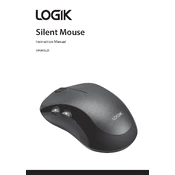
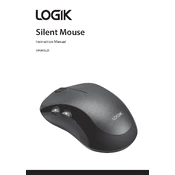
To connect the Logik LWLMSL23 mouse, insert the USB receiver into an available USB port on your computer. The mouse should automatically pair with the receiver.
If the mouse is not responding, first check the batteries and replace them if necessary. Next, ensure that the USB receiver is securely connected to the computer. Try reconnecting the receiver or plugging it into a different USB port.
To clean the mouse, gently wipe the surface with a soft, dry cloth. For more thorough cleaning, slightly dampen the cloth with water or a mild cleaning solution. Avoid using harsh chemicals or immersing the mouse in liquid.
Yes, the Logik LWLMSL23 mouse is compatible with Mac computers. Simply plug the USB receiver into a USB port on your Mac, and the mouse should work without additional software.
The Logik LWLMSL23 mouse may have a DPI button, usually located near the scroll wheel. Press this button to cycle through different DPI settings for faster or slower cursor movement.
If the cursor is moving erratically, ensure that the mouse sensor is clean and the surface you're using is suitable. Try using a mouse pad or changing the surface. Also, check for wireless interference or low battery levels.
To conserve battery life, turn off the mouse when not in use using the power switch located on the underside. Additionally, use high-quality batteries and remove them if the mouse will not be used for an extended period.
The Logik LWLMSL23 mouse typically does not require additional software for basic functionality. However, for advanced customization, check the manufacturer's website for any available drivers or software.
To reset the mouse, remove the USB receiver and batteries. Reinsert the batteries and USB receiver, then turn the mouse back on. This can help resolve connectivity or performance issues.
The Logik LWLMSL23 wireless mouse typically has a range of up to 10 meters (approximately 33 feet), depending on environmental conditions and potential interference.