Logik LIWC46B2C18E Instruction Manual
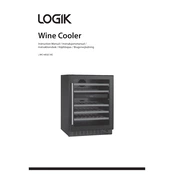
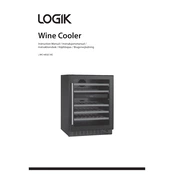
To set the temperature, use the control panel located inside the wine cellar. Press the 'Up' or 'Down' buttons to adjust the temperature to your desired setting.
Check if the wine cellar is properly plugged in and the power outlet is working. Ensure that the door is closed tightly and the vents are not blocked. If the problem persists, consult the user manual or contact customer support.
Unplug the wine cellar before cleaning. Use a soft cloth and mild detergent to clean the interior surfaces. Avoid using abrasive cleaners or solvents.
Yes, you can store other beverages like beer, soda, or bottled water, but it is optimized for wine storage.
The wine cellar is designed to defrost automatically. However, if you notice frost build-up, you may need to manually defrost it by unplugging the unit and allowing it to thaw.
Red wines are best stored at 12-19°C (54-66°F) while white wines should be kept at 8-12°C (46-54°F). Adjust the temperature settings accordingly based on your collection.
Unplug the wine cellar before replacing the light bulb. Remove the protective cover and unscrew the old bulb. Replace it with a new bulb of the same type and wattage.
Some noise is normal due to the compressor. However, if the noise is excessive, check for loose parts or uneven placement. Ensure the cellar is level and stable.
Condensation can occur due to humidity, especially if the door is frequently opened. Ensure the seal is intact and try to minimize door openings.
First, try unplugging the wine cellar for a few minutes and then plugging it back in. If the issue persists, the control panel may need servicing. Contact customer support for assistance.