Logik LWC34B18 Instruction Manual
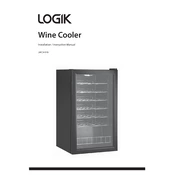
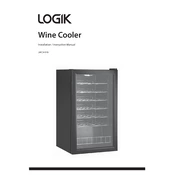
To set the temperature, press the 'Temperature' button on the control panel. Use the '+' and '-' buttons to adjust the temperature to your desired setting.
First, ensure the wine cellar is plugged in and the power is on. Check the temperature setting to make sure it is correct. Ensure the door is fully closed and the seal is not damaged. If the problem persists, consult the user manual for further troubleshooting or contact customer support.
Yes, you can store other beverages in the wine cellar. However, ensure that you set an appropriate temperature suitable for those beverages.
It is recommended to clean the wine cellar every three months. Unplug the unit, remove all bottles, and clean the interior with a mild detergent and warm water. Dry thoroughly before plugging it back in.
The Logik LWC34B18 Wine Cellar can store up to 34 standard 750ml wine bottles.
Condensation can occur if the door is frequently opened or not closed properly. Ensure the door is sealed tightly. High humidity in the room can also contribute to condensation.
Ensure the wine cellar is level and on a stable surface. Check that it is not in direct contact with walls or other appliances, which could cause vibrations and noise.
Check the door seal for any damage and ensure it is closing properly. Inspect the drip tray and drain hole for blockages. Clean and clear any clogs to prevent leaks.
Yes, the door is reversible. Refer to the user manual for detailed instructions on how to change the door hinge to the opposite side.
For red wines, the recommended temperature is between 12-18°C (54-64°F). For white wines, it is 8-12°C (46-54°F). Adjust the temperature settings on your wine cellar accordingly.