Logik LVD7W15 Instruction Manual
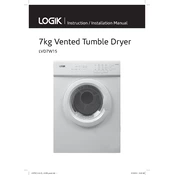
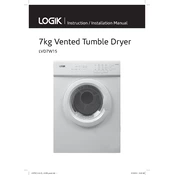
To start a drying cycle, load your clothes into the drum, close the door securely, select the desired drying program using the program selector dial, and press the Start/Pause button.
If your dryer is not heating, check if the appliance is properly plugged in and the circuit breaker is not tripped. Ensure the heat settings are correct and the lint filter is clean. If the problem persists, contact a qualified technician.
To clean the lint filter, open the dryer door, and locate the lint filter at the bottom of the door opening. Pull it out, remove the lint by hand or with a brush, and replace it before starting the next drying cycle.
Regular maintenance includes cleaning the lint filter after every cycle, checking and cleaning the vent system periodically, and ensuring the drum is clear of any debris.
Unusual noises may be due to loose items in the drum or an unbalanced load. Ensure the dryer is on a level surface and remove any loose objects. If the noise continues, inspect for worn drum rollers or belts, and seek professional help if needed.
Ensure the dryer is plugged in and the door is fully closed. Check the circuit breaker and ensure the Start/Pause button has been pressed. If it still does not start, contact a qualified service technician.
It is generally not recommended to dry shoes in the dryer as it can damage both the shoes and the dryer. Consider air drying or using a drying rack accessory specifically designed for shoes.
To prevent wrinkles, avoid overloading the dryer and remove clothes promptly after the cycle ends. Use the anti-crease setting if available, and shake clothes out before placing them in the dryer.
The 'Clean Filter' indicator reminds you to clean the lint filter. Ensure you clean the filter after every drying cycle to maintain efficiency and safety.
Refer to the user manual for descriptions of each drying program. Choose a program that matches the fabric type and drying needs, such as cottons, synthetics, or delicates, to achieve optimal drying results.