Logik LUL55W17E Instruction Manual
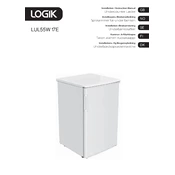
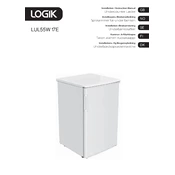
To adjust the temperature, locate the thermostat dial inside the larder. Turn the dial clockwise to decrease the temperature and counterclockwise to increase it.
Ensure the larder is plugged in and the thermostat is set correctly. Check if the door seals are clean and intact, and that there is adequate ventilation around the appliance.
The Logik LUL55W17E Larder is a frost-free appliance, so manual defrosting is not necessary. However, regular cleaning is recommended to maintain efficiency.
No, the Logik LUL55W17E Larder is designed for chilled food storage only and does not have a freezer compartment for frozen foods.
Turn off and unplug the larder. Remove all items and shelves. Clean the interior with a mild detergent and warm water, then dry thoroughly before replacing the shelves and turning it back on.
Condensation can occur if the door is frequently opened or not closed properly, or if hot or uncovered food is placed inside. Ensure the door seals are intact and minimize door opening.
Allow for at least 5 cm of space on all sides of the larder to ensure proper ventilation and efficient operation.
Check if the larder is level and stable. Ensure it is not touching any walls or cabinets. If the noise persists, contact customer support as it may require professional inspection.
Keep the larder away from heat sources and direct sunlight. Ensure the door closes tightly and avoid placing hot food inside. Regularly clean the condenser coils if accessible.
Contact your local waste management services for guidelines on proper disposal or recycling of household appliances. Many areas offer special recycling programs for appliances.