Logik LUL55B13 Instruction Manual
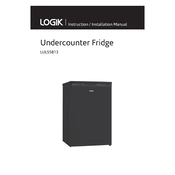
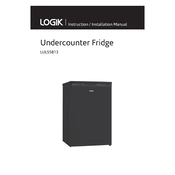
To set the temperature, use the thermostat dial located inside the fridge. The ideal setting is usually between 3 and 5. Allow the fridge a few hours to adjust to the new setting.
Check if the refrigerator is plugged in correctly, ensure the thermostat is set to the appropriate setting, and verify that the door seals are clean and sealing properly.
Manual defrosting should be done when the frost buildup reaches about 1/4 inch. Typically, this may need to be done every few months, depending on usage.
Use a mixture of mild detergent and warm water. Remove all food and shelves, then wipe down the interior. Rinse with a clean damp cloth and dry thoroughly before replacing shelves and food.
Water leaks could be due to a blocked defrost drain. Check and clear any debris from the drain hole inside the fridge. Ensure the fridge is level so water flows to the drain hole.
Ensure the fridge is not overfilled to allow proper air circulation, keep the door seals clean and tight, and place the refrigerator away from heat sources like ovens or direct sunlight.
Ensure the fridge is level and not touching any surfaces that might cause vibrations. Check for loose items inside. If the noise persists, consult the user manual or contact customer support.
Unplug the refrigerator, remove the light cover, unscrew the old bulb, and replace it with a new bulb of the same type and wattage. Reattach the cover and plug the fridge back in.
It is not recommended to place hot food directly into the refrigerator as it can raise the internal temperature. Allow food to cool to room temperature before storing it in the fridge.
Contact your local waste management facility for proper disposal methods. Many areas have specific protocols for disposing of appliances due to refrigerants and other materials.