Logik LUF55W17E Instruction Manual
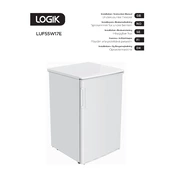
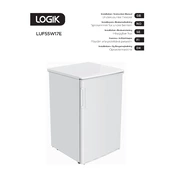
To defrost the Logik LUF55W17E Freezer, first unplug the appliance. Remove all food items and place towels at the base to collect water. Leave the freezer door open to allow the ice to melt naturally. Once defrosted, clean and dry the interior before plugging it back in.
The ideal temperature setting for the Logik LUF55W17E Freezer is typically around -18°C. This temperature ensures optimal preservation of your frozen goods while maintaining energy efficiency.
If the Logik LUF55W17E Freezer is not cooling properly, check that the door is sealing tightly and that it's not overloaded. Ensure the temperature control is set correctly, and clean any dust or debris from the condenser coils. If issues persist, consult the user manual or contact customer support.
Unusual noises from the Logik LUF55W17E Freezer could be due to the appliance being on an uneven surface, causing vibrations. Ensure it is level and that items inside are not vibrating against each other. If the noise continues, it may require professional inspection.
It's recommended to clean the Logik LUF55W17E Freezer at least once every three months. This helps prevent odor build-up and ensures the appliance operates efficiently. Additionally, defrosting it at least once a year is advisable.
Yes, the door of the Logik LUF55W17E Freezer can be reversed. This involves removing the door and hinges, then reattaching them on the opposite side. It's advisable to consult the user manual for detailed instructions or seek professional assistance if unsure.
Excessive frost build-up in the Logik LUF55W17E Freezer can be due to a faulty door seal or frequent door openings. Check the door seal for damage and ensure it closes tightly. Reduce the frequency of door openings and consider defrosting the freezer if needed.
To maximize energy efficiency, ensure the freezer is in a cool, well-ventilated area, away from heat sources. Keep the door closed as much as possible and avoid overloading. Regularly defrost and clean the freezer to maintain its efficiency.
Use airtight, freezer-safe containers or bags to store food in the Logik LUF55W17E Freezer. This prevents freezer burn and maintains food quality. Label containers with the date and contents for easy management.
After a power outage, allow the Logik LUF55W17E Freezer to stabilize for a few minutes before plugging it back in. Check the temperature settings and adjust if necessary. Monitor the freezer for proper cooling over the next few hours.