Logik LUF55W14E Instruction Manual
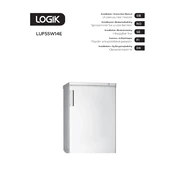
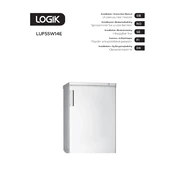
To defrost the Logik LUF55W14E Freezer, first unplug the unit and remove all items. Leave the freezer door open to allow the ice to melt naturally. Place towels around the base to soak up any water. Once defrosted, clean the interior with a mild detergent, dry thoroughly, and plug back in.
Ensure the freezer is plugged in and the thermostat is set correctly. Check for any obstructions in the airflow vents and ensure the door seals are intact. Clean the condenser coils if they are dirty, and make sure the freezer is not overfilled. If the issue persists, contact a professional technician.
The temperature control dial is located inside the freezer. Turn the dial to the desired setting, with 1 being the warmest and 5 the coldest. Allow the freezer to stabilize for a few hours before checking the temperature again.
Frost build-up can occur if the freezer door is not closed properly or if the door seals are damaged. Ensure the door is closed tightly and check the seals for any gaps. Avoid placing hot food inside the freezer and limit the frequency of door openings.
It's recommended to clean the condenser coils every six months to maintain optimal performance. Use a vacuum cleaner or a soft brush to remove dust and debris from the coils, which are usually located at the back or beneath the freezer.
First, check if the freezer is properly plugged in. If the light is still not working, the bulb may need to be replaced. Consult the user manual for the correct bulb type and replacement instructions. If the issue persists, contact customer support.
While the Logik LUF55W14E Freezer is designed for food storage, non-food items such as ice packs or gel packs can be safely stored. Avoid storing chemicals or any hazardous materials that could compromise food safety.
In the event of a power outage, the Logik LUF55W14E Freezer can keep food frozen for around 12 to 24 hours, depending on the ambient temperature and how full the freezer is. Keep the door closed as much as possible to maintain the cold temperature.
Some noise is normal as the freezer operates, such as humming or occasional clicking sounds. However, loud or unusual noises may indicate a problem with the compressor or fan. If you notice such noises, consult the user manual or a technician.
If you notice excessive frost build-up or if the door does not close tightly, the seal may be compromised. Perform a paper test by closing the door on a piece of paper; if it slides out easily, the seal may need replacing. Consult a professional for replacement.