Logik LUF55W13E Instruction Manual
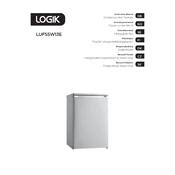
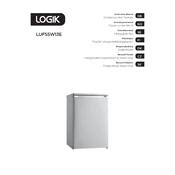
To defrost the Logik LUF55W13E Freezer, unplug the unit and remove all contents. Leave the door open to allow the ice to melt. Use towels to catch dripping water and clean the interior once defrosting is complete. Plug the freezer back in and replace the contents.
Ensure the freezer is plugged in and the thermostat is set correctly. Check for any obstructions in the vents and ensure the door seals tightly. If the issue persists, consider contacting a professional technician for further diagnosis.
To change the temperature settings, locate the thermostat dial inside the freezer. Adjust the dial to the desired setting, typically between -18°C to -24°C for optimal freezing. Monitor the freezer to ensure it reaches the new temperature.
Regular maintenance includes cleaning the interior every few months, defrosting as needed, checking door seals for integrity, and ensuring the condenser coils are dust-free. Regular maintenance helps in efficient operation and longevity.
Check the door seals by closing the door on a piece of paper. If you can easily pull the paper out, the seals may need cleaning or replacement. Clean the seals with warm soapy water and check for any cracks or damage.
Unusual noises may be due to the freezer being uneven. Ensure it is level and that there are no items vibrating against the walls. If the noise persists, it might indicate a mechanical issue requiring professional inspection.
To maximize energy efficiency, keep the freezer well-stocked but not overloaded, ensure the door seals are tight, and keep the temperature set between -18°C to -24°C. Additionally, place the freezer in a cool area, away from heat sources.
First, check if the freezer is receiving power. If it is, inspect the light bulb and replace it if necessary. Consult the manual for the correct bulb type. If replacing the bulb doesn't solve the issue, consult a technician.
Unplug the freezer and locate the condenser coils, usually at the back or the bottom of the unit. Use a vacuum cleaner or a brush to gently remove dust and debris from the coils. Cleaning the coils can improve efficiency and cooling performance.
Check if the freezer is level and ensure the door is closing properly. Inspect the drain pan for cracks and clean any blocked defrost drain. Persistent leakage may require professional service to diagnose and fix the problem.