Logik LUF55B13 Instruction Manual
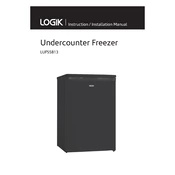
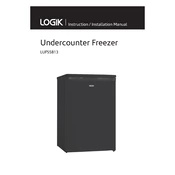
To defrost your Logik LUF55B13 Freezer, turn off the appliance and remove all food items. Leave the door open to let the ice melt naturally. Use towels to absorb water and clean the interior with a damp cloth.
Check the thermostat setting to ensure it's set to the correct temperature. Ensure the door is sealing properly and not blocked by items. Clean the condenser coils if they are dirty.
It's recommended to clean the condenser coils every 6 months to ensure optimal performance and efficiency.
Unusual noises could be due to the freezer being unlevel. Check and adjust the leveling feet. If the noise persists, inspect the fan and compressor for any issues.
Keep the freezer away from heat sources, ensure the door seals are intact, and avoid leaving the door open for extended periods. Regularly defrost and clean the freezer.
The ideal temperature for your Logik LUF55B13 Freezer is around -18°C (0°F) for optimal food preservation.
To change the light bulb, unplug the freezer, remove the bulb cover, and replace the bulb with one of the same type and wattage. Ensure the bulb is securely fitted before replacing the cover.
Check for obstructions or misaligned shelves. Inspect the door gasket for damage or dirt. Clean or replace the gasket if necessary to ensure a proper seal.
Limit door openings, ensure the door seals are in good condition, and regularly defrost the freezer to prevent excessive frost buildup.
Check the drain tube for blockages and ensure it is properly connected. If the leak persists, inspect the door seal and interior for ice buildup that could be causing the issue.